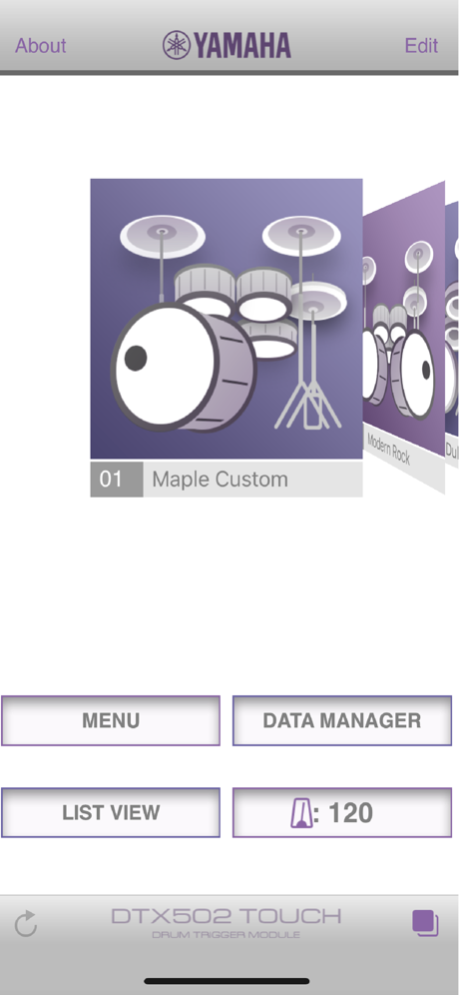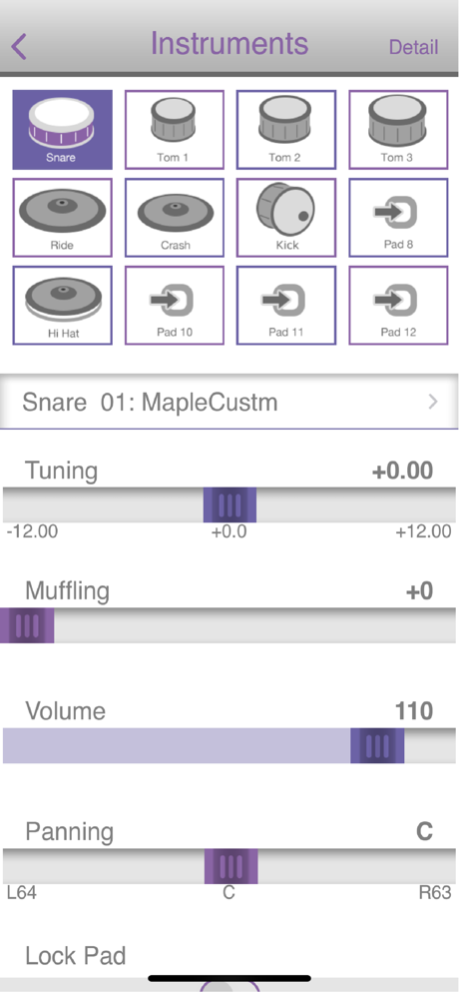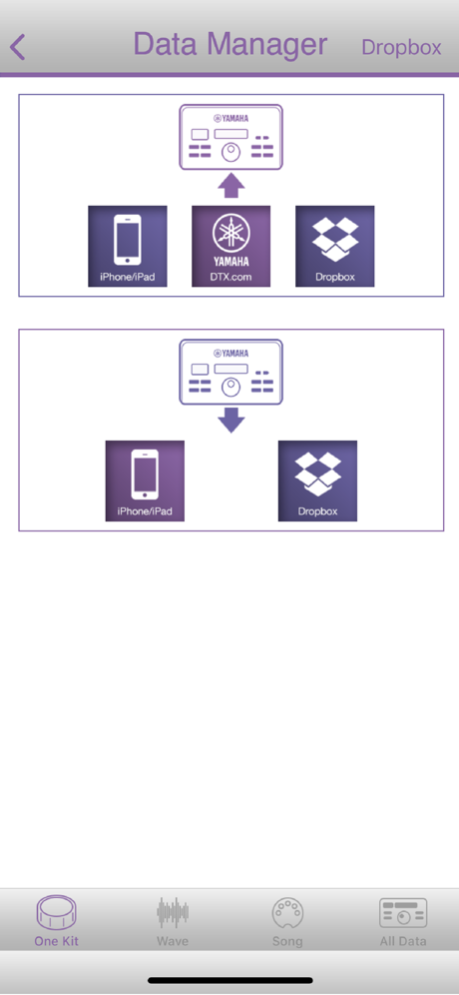DTX502Touch - US 2.3.5
Continue to app
Free Version
Publisher Description
Distribution and support of this app will end on July 31, 2023(JST).
You may continue to use installed app. However, it may stop working without any notice.
DTX502 Touch will enable you to take full control of the Yamaha DTX502 Series. it’s now even easier to create the sound that you want simply by using your iOS device.
A newly designed user interface offers quick and easy access to the parameters that will let you build your dream kit. There is now no limit to your creativity.
You can now conveniently organize and quickly access your favourite Drum Kits. Making this app ideal for wide variety of situations, everything from home practicing to live performances!
Hybrid setup wizard is your own personal assistant that can help you quickly and easily combine acoustic and electronic elements together to make one composite sound.
Direct access to browse YAMAHADTX.com enabling you to download and install new User Kits directly from YAMAHADTX.com.
The Included Firmware update utility will ensure that your Yamaha DTX502 series has the latest firmware
Connection with MIDI terminal: Core MIDI compatible interface (e.g. Lightning to USB Camera Adapter or Yamaha i-UX1)
Apr 15, 2022
Version 2.3.5
Minor bug fixes.
About DTX502Touch - US
DTX502Touch - US is a free app for iOS published in the Audio File Players list of apps, part of Audio & Multimedia.
The company that develops DTX502Touch - US is Yamaha Corporation of America. The latest version released by its developer is 2.3.5.
To install DTX502Touch - US on your iOS device, just click the green Continue To App button above to start the installation process. The app is listed on our website since 2022-04-15 and was downloaded 15 times. We have already checked if the download link is safe, however for your own protection we recommend that you scan the downloaded app with your antivirus. Your antivirus may detect the DTX502Touch - US as malware if the download link is broken.
How to install DTX502Touch - US on your iOS device:
- Click on the Continue To App button on our website. This will redirect you to the App Store.
- Once the DTX502Touch - US is shown in the iTunes listing of your iOS device, you can start its download and installation. Tap on the GET button to the right of the app to start downloading it.
- If you are not logged-in the iOS appstore app, you'll be prompted for your your Apple ID and/or password.
- After DTX502Touch - US is downloaded, you'll see an INSTALL button to the right. Tap on it to start the actual installation of the iOS app.
- Once installation is finished you can tap on the OPEN button to start it. Its icon will also be added to your device home screen.